Home » How to change your password
First step: Provide your email address and the new password you want to use:
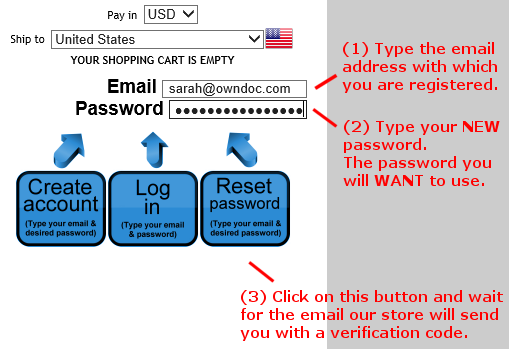
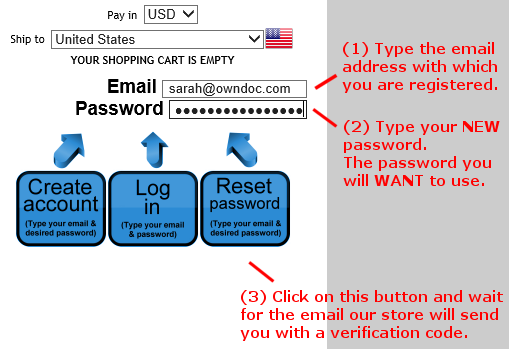
When you typed your email address and new password to use in our store and you clicked on the blue "Reset password" button, the screen will look like this:
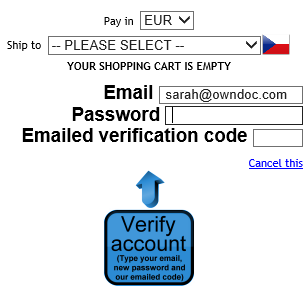
Last step: Type your password again and also the verification code you've received in our email:
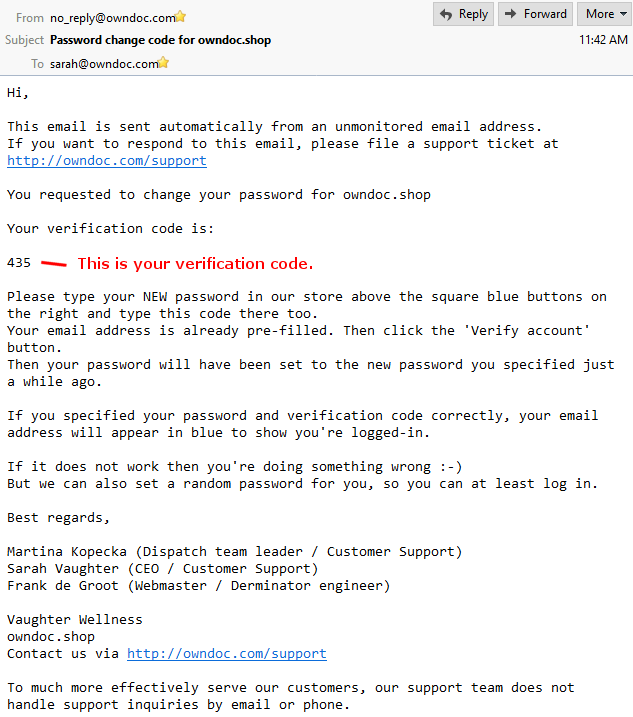
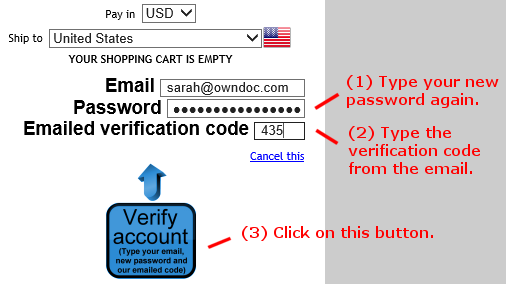
That's it! Your password has been changed and and you are logged in.
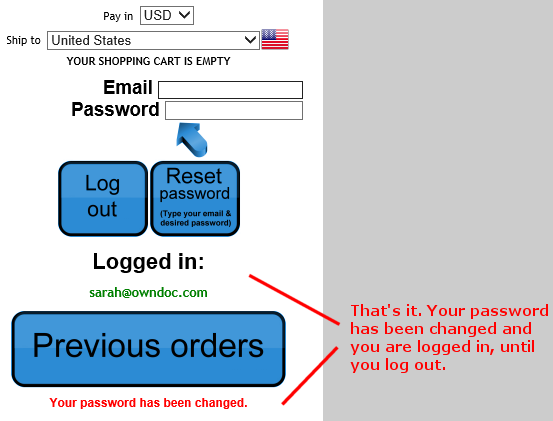



 European Union
European Union